UCO Bank offers its customers a range of convenient services, including UCO Bank balance check options. If you have an account with UCO Bank, you can easily check your account balance using the UCO Bank Balance Check number 2024. All you need to do is dial the toll-free UCO Bank balance enquiry number 2024
from your registered phone number.
In addition to phone inquiries, UCO Bank provides various other methods to check your account balance, including missed calls, internet banking, and ATMs. For detailed instructions on how to perform a UCO Bank Balance Check 2024, please refer to the information provided on this page.
इस पोस्ट में क्या है ?
- 1 UCO Bank Balance Enquiry Number 2024
- 1.1 UCO Bank Balance Check through Net Banking
- 1.2 UCO Bank Mobile Banking for Balance Check
- 1.3 UCO Bank Mobile Banking
- 1.4 UCOSecure
- 1.5 UCO Pay+
- 1.6 BHIM UCO UPI
- 1.7 UCO mPassbook
- 1.8 UCO Bank Balance Check using Passbook
- 1.9 Checking UCO Bank Account Balance through ATM
- 1.10 UCO Bank Balance Check via SMS Banking
- 1.11 Check Your UCO Bank Account Balance Using UPI
- 1.12 UCO Bank WhatsApp Banking
- 1.13 Services Available via UCO Bank WhatsApp Banking
- 1.14 Customer Care
- 1.15 (FAQs) UCO Bank Balance Enquiry Number 2024
UCO Bank Balance Enquiry Number 2024
To check your UCO Bank account balance, simply dial 1800 274 0123 or 09278792787 and give a missed call. Upon doing so, UCO Bank will promptly send you a mini bank statement to your registered mobile number.
| Method | Description | Emoji |
|---|---|---|
| UCO Bank Balance Enquiry through SMS | SMS “UCOBAL <mPIN>” to 56161 | 📱 |
| UCO Bank Balance Enquiry through Net Banking | Visit Here | 💻 |
| UCO Bank Balance Enquiry through Missed Call | Give a missed call on 1800 274 0123, 09278792787 | 📞 |
| UCO Bank Mini Statement by Missed Call | Give a missed call on 1800 419 6969 | 📞 |
| UCO Bank Balance Enquiry through Mobile Banking | UCO Bank M-Banking | 📱 |
| UCO Bank Balance Enquiry through USSD | Enter *99# | 📲 |
UCO Bank Balance Check through Net Banking
UCO Bank extends internet banking services to its account holders, offering them the convenience of checking their account balances online. Here are the key features of UCO Bank’s internet banking facility:
- Account holders who have enrolled in the bank’s net banking service can easily check their UCO Bank Account Balance through this platform.
- UCO Bank Balance Enquiry via net banking is simple; account holders can access their account summary after logging in.
- In addition to balance checks, UCO Bank’s net banking facility allows account holders to request various services, conduct transactions, transfer funds, and make utility bill payments.
UCO Bank Mobile Banking for Balance Check
Account holders can conveniently access UCO Bank’s mobile banking services through a range of applications such as UCO Bank M-Banking, UCOSecure, UCO Pay +, BHIM UCO UPI, and UCO mPassbook. These mobile banking applications provide account holders with the ability to check their account balances while on the move.
UCO Bank Mobile Banking
UCO Bank account holders can easily download and install the UCO Bank M-Banking app on their Android or iOS devices. This app allows them to access various banking services, including UCO Bank balance enquiry, mini statement, fund transfers, and even request cheque books, among other features.
UCOSecure
The UCOSecure mobile app from UCO Bank is designed to enhance the security of the bank’s digital products. It offers the convenience of instantly blocking and unblocking various digital products, such as e-banking, m-banking, Debit Card, BHIM UCO UPI, UCOPAY (e-wallet), and helps to safeguard the digital platform, ensuring a higher level of safety and security.
UCO Pay+
UCOPAY is a mobile wallet provided by UCO Bank, exclusively available on the Android platform. With this wallet, users can load money and use it for various purposes, including mobile recharges and bill payments for services such as gas, electricity, insurance, and mutual funds. Additionally, users have the flexibility to add funds to their wallet from their net banking, debit card, or credit card, and they can easily send and receive money to and from their friends using this convenient mobile wallet.
BHIM UCO UPI
UCO Bank offers the BHIM UPI app, enabling account holders to seamlessly make payments and receive money through the UPI (Unified Payments Interface) system, using a Virtual Private Address for added convenience and security.
UCO mPassbook
The UCO mPassbook application empowers its users to conveniently check all their transactions through an electronic passbook, even while on the move. Account-holders can easily register and utilize this mobile application in offline mode as well. With mPassbook, account holders have the flexibility to perform UCO Bank Balance Enquiry in both online and offline modes, ensuring access to their account information anytime, anywhere.
UCO Bank Balance Check using Passbook
UCO Bank offers passbooks to its account holders, allowing them to conveniently track their banking transactions.
- Account-holders can visit their nearest UCO Bank branch to inquire about their account balance using a passbook.
- The UCO Bank passbook includes a record of all debit and credit transactions conducted by the account holder.
Checking UCO Bank Account Balance through ATM
UCO Bank account holders can visit their nearest bank ATM for instant UCO Bank Balance Enquiry. Individuals will be required to follow these steps:
- Swipe the UCO Bank ATM Card.
- Use the 4-digit ATM card PIN.
- Select the “Check Account Balance” option.
- UCO Bank Account Balance will be shown on the ATM display.
UCO Bank Balance Check via SMS Banking
To check their UCO Bank account balance through SMS, account holders can simply send an SMS to inquire about their balance. For UCO Bank balance inquiry, send the SMS “UCOBAL <mPIN>” to 56161.
If an account holder has multiple UCO Bank accounts linked to the same mobile number, they can perform an instant UCO Bank Balance Enquiry by sending an SMS “UCOBAL <mPIN> <14-digit Account number>” to 56161.
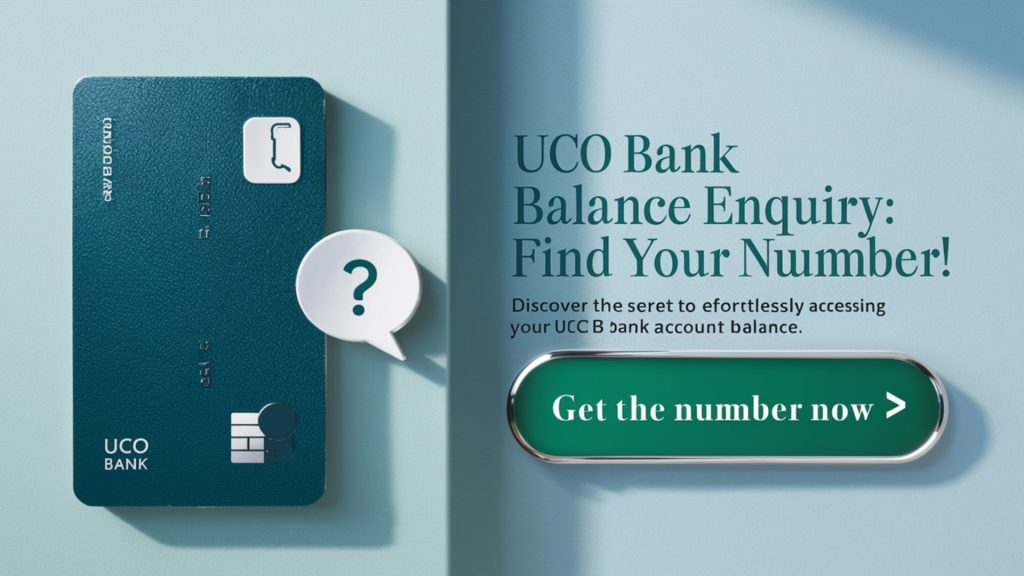
Check Your UCO Bank Account Balance Using UPI
- Open any UPI app on your smartphone.
- Enter the set code.
- Choose the account for whose balance you want to check.
- Tap on “Check Balance.”
- Enter the UPI PIN that you have created.
- As soon as you enter the UPI PIN, the balance will appear on the screen.
UCO Bank WhatsApp Banking
UCO Bank provides WhatsApp Banking services for customer inquiries. Customers can initiate a conversation by sending “Hi” to 8334001234.
Services Available via UCO Bank WhatsApp Banking
Users can access the following services through UCO Bank WhatsApp Banking:
- Check account balance
- Get a mini statement
- Locate the nearest branch/ATM
- Apply for a personalized debit card
- Apply for a home/car loan
- Apply for UCO mBanking Plus
- Apply for a POS machine/QR code
Please note that both UCO Bank customers and non-UCO Bank users can avail of this service. However, customers must register their mobile number with the bank to access all services. Non-UCO Bank customers will have access to limited services through WhatsApp banking.
Customer Care
UCO Bank account holders can inquire about their account balance by calling the customer care number at 1800 274 0123. Upon calling, you can select your preferred language and the desired banking option. Next, enter your 12-digit account number or 16-digit debit card number, followed by your ATM pin to obtain your account balance.
(FAQs) UCO Bank Balance Enquiry Number 2024
To inquire about your UCO Bank account balance, simply give a missed call to the toll-free number 1800 274 0123. For obtaining a mini statement, you can give a missed call to another dedicated toll-free number.
UCO Bank Account holders can check their account balance by sending an SMS with the text “UCOBAL” to 56161 from their registered mobile number. The balance displayed will be for the primary account.
No, it is not necessary to visit a bank branch to check your account balance. Account holders can obtain their UCO Bank account balance by giving a missed call to 1800 274 0123 or 09278792787 from their registered mobile number, using net banking or mobile banking, or by sending an SMS with “UCOBAL” from the registered mobile number to 56161.
UCO Bank Account holders can log in to the net-banking portal using their Login User ID and Password to check their account balance. If an account holder is not registered for net banking, they need to visit the branch to get themselves registered.
Yes, account holders can check their account balance using smartphones. They need to download the UCO Bank app and the UCO Bank UPI app from Google Play or the App Store.
Yes, UCO Bank ATM cards can be used to check the account balance.
No, account holders can use any ATM to check the account balance, provided they have their UCO Bank ATM card with them.