Canara Bank UPI App – eMpower: Canara Bank introduces its Unified Payment Interface (UPI) app, “BHIM Canara-eMpower,” facilitating seamless pay and collect transactions for Canara Bank and other bank customers through a single mobile application.
Download Canara Bank UPI App – eMpower directly from the Play Store using the provided link. This app allows users to manage multiple bank accounts efficiently. Users can set a virtual address for each bank account, enhancing privacy by eliminating the need to share account numbers, IFSC codes, or mobile numbers.
Additionally, the app supports bill payments and settlements, offering a comprehensive and secure UPI experience.
इस पोस्ट में क्या है ?
Canara Bank UPI App
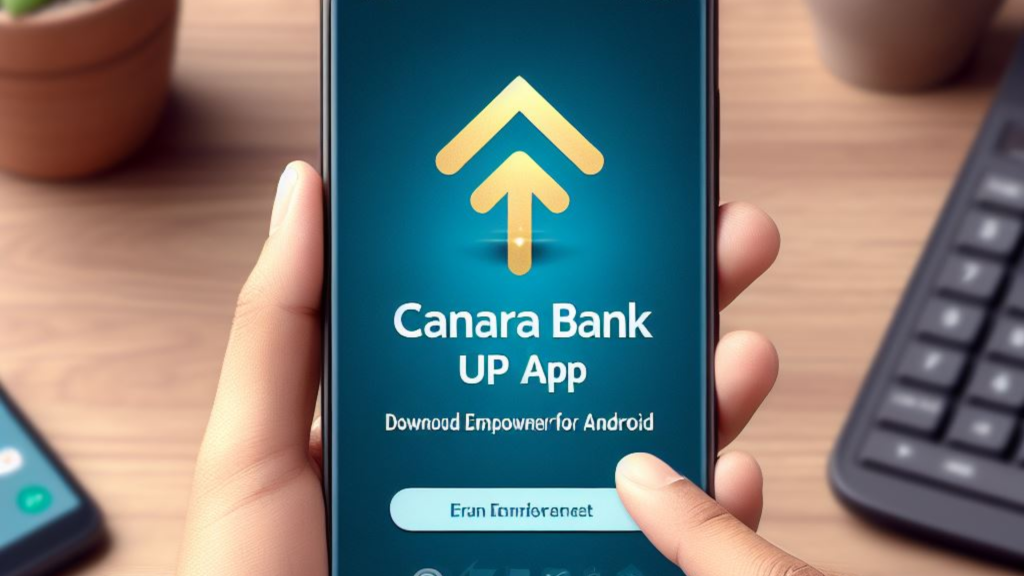
With the Canara App, you can simplify payments through Virtual Payment Addresses (VPAs), making transactions seamless and convenient. On November 23, 2016, Canara Bank introduced its UPI Apk, joining other banks that had already launched their UPI Apps.
How to Download Canara Bank UPI Ap: A Step-by-Step Guide
Step 1: Visit the Play Store site at https://play.google.com.
Step 2: In the search box, enter “Canara UPI App – eMpower.”
Step 3: Among the various apps displayed on the search page, select “Canara UPI App – eMpower” (Canara is the official UPI App of Canara Bank).
Step 4: Click on the “Install” button.
Step 5: Once installed successfully, your app is ready for use in UPI transactions.
Canara UPI Android App Information
| App Name | Canara Bank UPI- eMpower |
|---|---|
| Bank Name | Canara Bank of India |
| Last Updated | |
| Downloads | 100,000 – 500,000 |
| Version of App | 1.3 |
| Download Link | Click Here to Download |
How to Use Canara Bank UPI App
To utilize the Canara UPI App, customers need a bank account and a smartphone. Follow the steps below:
- Download Canara UPI App from the Play Store or using the provided procedure.
- Install Canara UPI App on your smartphone.
- Open the app and confirm your mobile number by sending an SMS.
- After mobile number confirmation, Canara UPI App will be active, displaying all menus.
- Create your account on Canara UPI App by providing details like name, email, gender, mobile number, and date of birth.
- Set a unique Virtual ID and generate MPIN using your debit card.
- Your Canara UPI App is now ready for transactions, including payments, collections, and checking your bank balance.
How Canara UPI App Works
To send money, you only need the recipient’s UPI ID, a virtual identity similar to an email address. This could be their name or phone number, followed by the bank’s identifier (e.g., 1234567890@cnrb for Canara Bank).
With UPI, there’s no need for the recipient’s name, bank account number, and IFSC code.
UPI operates 24×7 and provides immediate transactions, unlike NEFT or RTGS services. It can also be used for online shopping without entering card details.
Advantages of Canara UPI App
- Real-time 24×7 fund transfer
- No need to remember or share account details
- Collect money from others
- Send money using Virtual ID, Account No + IFSC, Aadhar, Mobile Number + MMID
- Add multiple bank accounts in the same application
- Multilingual language support (English & Hindi)
- Core transaction functionality: Pay request, Collect request, Debiting/Crediting Payer/Payee accounts
- Virtual address resolution for NPCI-UPI
- Support for all 2-party, 3-party, and 4-party models of NPCI UPI
- Third-party address book management
Requirements for Using UPI
Ensure you have:
- An Android phone with internet service
- An operative bank account in any bank
- The mobile number registered with UPI must be linked to the bank account
- An active debit card related to this account for creating an MPIN.
How to Register in the Canara UPI Application
- Create your profile.
- Create a Virtual Address for the linked account (e.g., abc@cnrb, 123@cnrb).
- Add/link your bank account.
- Register for Mobile Banking on-the-fly.
- Set an MPIN for the selected account.
FAQ
Canara Bank UPI Ap, known as “eMpower,” is a Unified Payment Interface application. It empowers Canara Bank and other bank customers to conduct pay and collect transactions through a single mobile app.
Canara Bank launched its UPI App, eMpower, on November 23, 2016.
Users can download Canara UPI App from the Play Store. Visit the Play Store, search for “Canara UPI App – eMpower,” click on the official app, and install it.
To use the Canara UPI App, users need an Android phone with internet service, an operative bank account in any bank, a mobile number registered with UPI linked to the bank account, and an active debit card for creating an MPIN.
To register, create your profile, generate a Virtual Address for the linked account, add/link your bank account, register for Mobile Banking on-the-fly, and set an MPIN for the selected account.