Employee Provident Fund (EPF) is a crucial aspect of an employee’s financial future. Employers, under the EPF Scheme of 1952, deduct a portion of an employee’s salary as PF. To help you keep track of your PF contributions and balance, the Employee Provident Fund Organization (EPFO) has introduced a paperless facility. This allows you to monitor your PF contributions without waiting for your salary slip. Here, we outline four easy ways to check PF balance: check PF balance online, check PF balance by SMS, how to check PF balance, and how to check PF balance by missed call.
इस पोस्ट में क्या है ?
Check Your EPF Balance Online
Before checking your EPF balance online, ensure you have activated your Universal Account Number (UAN) and registered on the UAN Member Portal.
- Visit the official EPFO website at www.epfindia.gov.in.
- Select the ‘Our Services’ option and choose ‘For Employees’ from the dropdown menu.
- Click on ‘Member Passbook’ to access the login page, or visit the login page directly at https://passbook.epfindia.gov.in/MemberPassBook/Login.jsp.
- Log in using your UAN and password.
- After logging in, you will see your ‘Member ID,’ which is linked to all your UAN accounts.
- Click on the Member ID to view your EPF passbook and balance.
Checking EPF Balance Through the Umang App
The EPFO offers a mobile app called ‘Umang,’ which allows you to chec. your balance and download your passbook.
- Download the ‘Umang’ app from the Google Play Store.
- Once installed, select EPFO.
- Choose ‘Employee Centric Services.’
- To chec. your EPF balance, click on ‘View Passbook.’
- Enter your UAN and click ‘Get OTP’ to receive a one-time password on your registered mobile number.
- A login pop-up will appear; enter the OTP and click ‘Login.’
- Select the member ID to view your passbook and EPF balance.
Checking EPF Balance Through SMS
EPFO members can chec. their EPF balance by sending an SMS to 7738299899.
- Example for English: Send (EPFOHO 012345678900ENG) if your preferred language is English, with your UAN No. 012345678900.
- For Hindi: Send (EPFOHO 012345678900HIN) if your preferred language is Hindi.
Checking EPF Balance by Giving a Missed Call
One of the simplest ways to chec. your EPF balance is by giving a missed call to 011-22901406 from your registered mobile number.
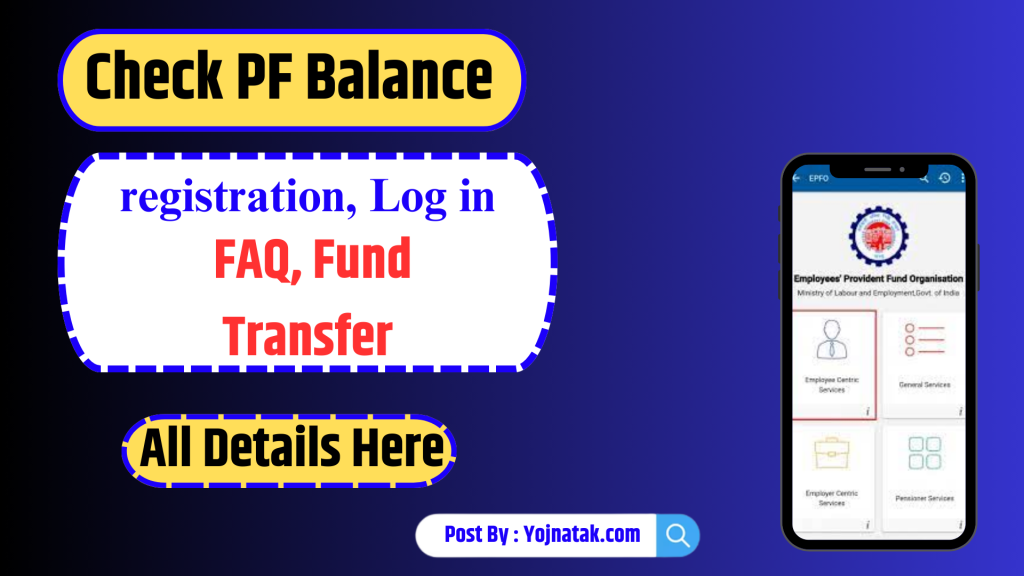
Additional Methods to Check Your PF Balance:
5. Visit the EPFO Portal
If your account is linked to your UAN, you can view your PF passbook on the EPFO portal.
- Go to www.epfindia.gov.in to chec. your online PF balance.
- Click on ‘For Employees’ in the ‘Our Services’ column.
- Select ‘Member Passbook.’
- Enter your UAN and password on the newly opened page.
Check PF Balance via the EPFO App
You can also chec. your PF balance by downloading the EPFO’s m-epf app on your smartphone.
- In the app, click on ‘Balance’ and then ‘Balance/Passbook.’
- Enter your UAN and registered mobile number to view your PF balance.
Check PF Balance By Sending a Message
To chec. your PF balance and get information on your latest PF contributions, send an SMS. Your mobile number must be registered with the EPFO.
- Send a message to 7738299899. In the message, write EPFOHO UAN followed by your preferred language (e.g., ENG for English). There’s no need to enter the UAN number separately.
You can receive this information in ten languages: Hindi, English, Punjabi, Gujarati, Marathi, Kannada, Telugu, Tamil, Malayalam, and Bengali.
Checking your PF balance has never been easier, thanks to these multiple convenient methods.
Check PF Balance (FAQ)
PF, or Provident Fund, is a financial scheme crucial for an employee’s future. It’s a portion of your salary set aside for long-term savings. Understanding your PF balance helps in financial planning.
To chec. your PF balance online, ensure you have activated your UAN and are registered on the UAN Member Portal. Follow the steps on the official EPFO website (www.epfindia.gov.in) to view your PF passbook.
Yes, you can use the ‘Umang’ app to chec. your PF balance. Download the app, select EPFO, and use your UAN and registered mobile number to access your PF balance and passbook.
Yes, you can chec. your PF balance by sending an SMS to 7738299899. Send a message with the format “EPFOHO UAN [Language]” where [Language] is your preferred language, such as ENG for English or HIN for Hindi.