HDFC Credit Card Link To Aadhar 2023: Linking your HDFC Credit Card to your Aadhaar Card has become essential following the government’s new regulations. Failure to link your 12-digit Aadhaar number to your card by the revised deadline could disrupt your services. If your Aadhaar number is already linked to your HDFC savings account, there’s no cause for concern. However, if you possess an HDFC credit card from a bank where you don’t hold any Current or Savings Account, ensure you link your Aadhaar before the deadline to avoid interruptions in services.
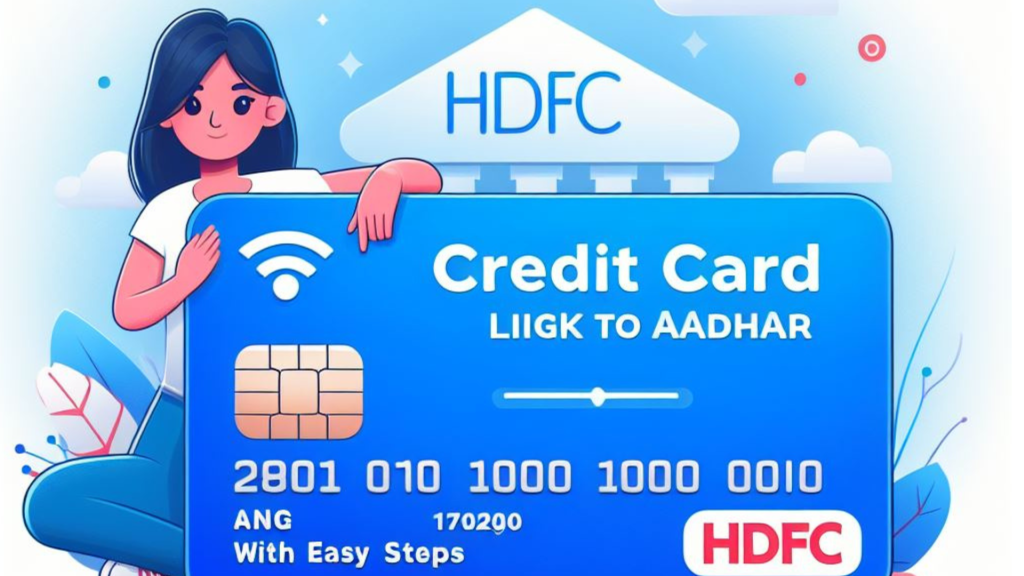
If you’re unsure about the process to link your Aadhaar to your HDFC credit card, this article provides a step-by-step guide for your convenience. Let’s delve into the detailed procedure without delay.
इस पोस्ट में क्या है ?
How to Link HDFC Credit Card to Aadhaar Card
To link your HDFC Credit Card with your Aadhaar Card, follow these steps:
Linking at an HDFC Bank Branch
- Visit the nearest HDFC Bank branch with both the original and a photocopy of your Aadhaar Card.
- Request an Aadhaar Seeding Form or Aadhaar Linking Form at the branch.
- Fill in your Aadhaar details along with your HDFC credit card information.
- Sign the form and submit it to the HDFC branch official.
- The official will verify your Aadhaar details from the original and send the form to HDFC Bank headquarters for processing.
- Upon successful verification, you’ll receive a confirmation SMS on your registered mobile number confirming the Aadhaar linkage with your HDFC credit card.
Steps to Link via Customer Care
- Contact HDFC Bank Customer Care at 1800 266 4332 (Tier-1 Cities) / 1800 266 4332 (Other Cities).
- Select Aadhaar Seeding from the menu options.
- Provide your HDFC credit card number when prompted.
- Enter and confirm your 12-digit Aadhaar number as instructed by the customer care executive.
- Your details will be processed by the HDFC credit card bank.
- Upon successful verification, you’ll receive an SMS confirming the Aadhaar linkage.
Linking via SMS
- Use HDFC SMS banking services.
- Type your Aadhaar Number and HDFC credit card number in a prescribed format.
- Send the message to a specific number provided by customer care or an HDFC branch official.
- Upon successful verification, your Aadhaar will be linked to your HDFC credit card.
Online Linking via HDFC Website
- Visit the official HDFC Credit Card website.
- Log in with your username and password.
- Click on the ‘Request’ tab and select “Update Aadhaar Link.”
- Choose the account to link your Aadhaar Number.
- Enter your Aadhaar Number and click “Submit.”
Link Aadhaar via HDFC Website
- Collect your Aadhaar number, PAN number, Bank Customer ID, and Bank Account number.
- Go to ‘Quick Links’ and select ‘Aadhaar Linkage Form.’
- Fill the details and the Mobile number registered with the bank account.
- Upon receiving an SMS with OTP, enter it and click ‘Submit.’
HDFC Credit Card Link To Aadhar FAQ
Yes, as per the new PMLA rules, all accounts must be linked with Aadhaar before March 31st, or the accounts will become inoperative. Kindly update your Aadhaar number in all your Bank accounts. If a family member is a joint account holder, update their Aadhaar number as well.
Every applicant receives an Enrolment Acknowledgement Slip. Use the enrolment ID and details from this slip to download an e-Aadhaar from the UIDAI website (website: https://eaadhaar.uidai.gov.in/).
If you don’t have an Aadhaar number, visit the nearest Aadhaar enrollment center to apply for one. Click here to find Aadhaar Enrolment & Update Centers in Banks & Post offices.
Yes, linking Aadhaar is applicable for all accounts. Customers can link it via NetBanking, Mobile Banking, or by visiting the nearest branch.
Explore quick and easy ways to link your Aadhaar Number now.
Aadhaar isn’t mandatory for non-residents or NRIs.
If you’re a foreign national, NRI, NRO, or an expat, Aadhaar linking isn’t applicable.