Indian Bank Balance Enquiry 2024: offers a convenient method to track your financial transactions, including deposits and withdrawals. Utilizing this service, you can efficiently monitor your financial well-being and verify your Indian Bank account balance. Additionally, it serves as a protective measure against fraudulent activities. With the Indian Bank Balance Enquiry number, you can easily access these insights into your spending habits, fostering responsible financial management. Check your Indian Bank balance via SMS is a straightforward process, ensuring you stay informed about your account status.
Indian Bank holds a prominent position in the Indian banking landscape. If you are an Indian Bank customer and your mobile number is registered with the bank, you can take advantage of this convenient missed call service.
If your mobile number is not yet registered with Indian Bank, don’t worry. You can easily rectify this by contacting your home branch and completing the registration process. Once your mobile number is successfully registered, you can dial the numbers 8108781085 or 09289592895 from your registered mobile device. The call will automatically disconnect, and Indian Bank will promptly send you an SMS containing your account balance details to ensure you have quick access to your financial information.
इस पोस्ट में क्या है ?
- 1 Indian Bank Balance Enquiry 2024
- 1.1 ndian Bank Balance Enquiry via Net Banking
- 1.2 Indian Bank Balance Check through E-Statement
- 1.3 Indian Bank Balance Enquiry via Mobile Banking
- 1.4 Indian Bank Balance Check via Passbook
- 1.5 Indian Bank Balance Check at ATMs
- 1.6 Indian Bank Account Balance Check via SMS
- 1.7 How to Register for Indian Bank Balance Enquiry 2024 via SMS Banking
- 1.8 Check Indian Bank Account Balance via UPI
- 1.9 Indian Bank WhatsApp Banking
- 1.10 Services Offered by Indian Bank through WhatsApp Banking
- 2 Frequently Asked Questions (FAQs)
Indian Bank Balance Enquiry 2024
To check your Indian Bank account balance, simply give a missed call to either 8108781085 or 09289592895. When you use the toll-free number provided for this service, Indian Bank will promptly send you a mini bank statement to your registered mobile number, ensuring that you have convenient access to your account information.
| Service | Method |
|---|---|
| Indian Bank Balance Enquiry through SMS | 📱SMS BALAVL <Ac no> <MPIN> to 9444394443 |
| Indian Bank Balance Enquiry through Net Banking | 🌐 Visit Here |
| Indian Bank Balance Enquiry through Missed Call | 📞 Give miss call on 8108781085 |
| Indian Bank Mini Statement by Missed Call | 📜 LATRAN <Ano> <MPIN> LATRAN <MPIN> to 9444394443 |
| Indian Bank Balance Enquiry through Mobile Banking | 📱IndOASIS |
| Indian Bank Balance Enquiry through USSD | 📲 Enter *99# |
ndian Bank Balance Enquiry via Net Banking
Indian Bank savings account holders can conveniently access their accounts and various banking services through the bank’s net banking facility, eliminating the need to visit a bank branch. To utilize Indian Bank’s net banking service, account holders can register when opening an account with the bank. Once successfully registered for net banking, account holders can easily check their Indian Bank account balance by following these steps:
- Visit Indian Bank’s Net Banking Portal.
- Click on ‘Login for Net Banking.’
- After a successful login, account holders will find an account overview on the Indian Bank Net Banking homepage, allowing them to perform an Indian Bank Balance Check effortlessly.
Indian Bank Balance Check through E-Statement
Account holders can obtain their Indian Bank E-statement by visiting Indian Bank’s E-Statement Portal and entering their Indian Bank account number along with the captcha code. The Indian Bank e-statement enables account holders to quickly check their account balance within seconds.
Indian Bank Balance Enquiry via Mobile Banking
Indian Bank offers two mobile apps that allow account holders to conduct online transactions and check their account balance on-the-go:
- IndOASIS – Indian Bank Mobile Banking: Customers can download and install the IndOASIS app on their Android or iOS devices to access banking services at any time. The app provides features like Indian Bank balance enquiry, mini statements, fund transfers, cheque book requests, and more.
- Indian Bank Corporate Merchant: This app caters to corporates and merchants, enabling them to access all facilities online. Corporates and merchants with accounts at Indian Bank can view account balances using this app.
Indian Bank Balance Check via Passbook
Indian Bank provides a passbook to its account holders at the time of account opening. Users can conveniently check their Indian Bank account balance using the passbook, which records all debit and credit transactions. Account holders can easily update their Indian Bank passbooks by visiting their nearest bank branch.
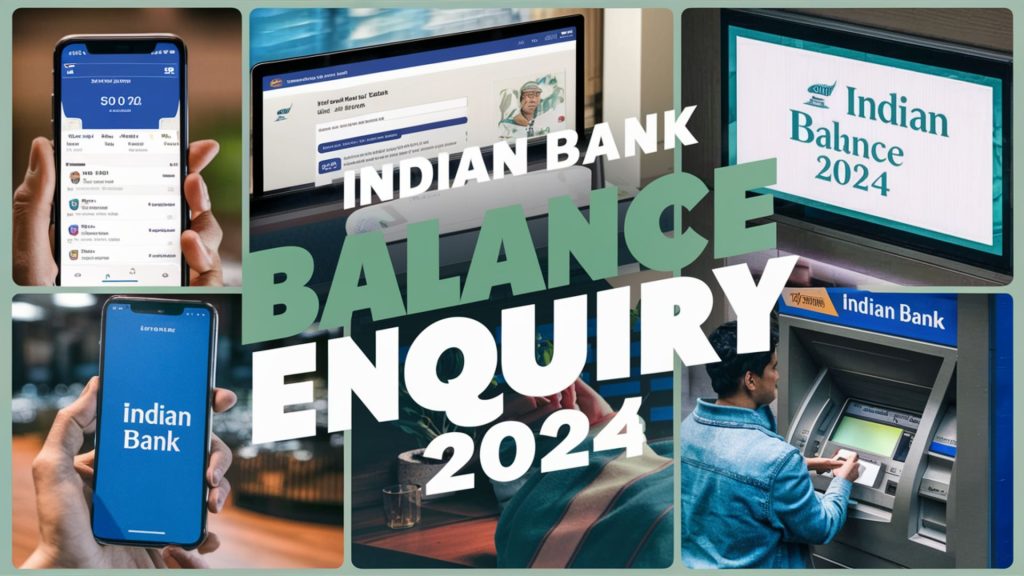
Indian Bank Balance Check at ATMs
Indian Bank account holders can visit their nearest Indian Bank ATM or any other bank ATM to check their Indian Bank account balance within minutes. Users need to follow these simple steps to check their balance:
- Visit the nearest ATM and insert the Indian Bank Debit/ATM card.
- Enter the 4-digit Indian Bank ATM PIN.
- Select the “Balance Enquiry” option.
- The ATM will display the Indian Bank account balance and provide a printed slip as well.
Indian Bank Account Balance Check via SMS
To check their Indian Bank account balance via SMS, account holders can send an SMS with the following format: “BALAVL <Account Number> <MPIN>” to 9444394443.
Recommended
- SBI Balance Enquiry Number 2023
- Central Bank of India Balance Enquiry
- PNB Balance Check Number
- Bank Of India Balance Check
- IPPB Balance Check Number
How to Register for Indian Bank Balance Enquiry 2024 via SMS Banking
Account holders can easily register for Indian Bank’s balance check service using SMS banking by following the steps below:
- Visit the Indian Bank Branch: Visit the nearest Indian Bank branch to fill out and submit a form for Indian Bank SMS Banking registration.
- Select Mobile Banking: To avail of Indian Bank SMS Banking along with other mobile banking services, mark a tick in the checkbox labeled “mobile banking” and provide your mobile number.
- Submit the Form: Submit the completed form, and your mobile number will be successfully registered for SMS banking.
Check Indian Bank Account Balance via UPI
Indian Bank account holders can also chec. their account balance through any UPI app by following these steps:
- Open UPI App: Open any UPI app on your smartphone.
- Enter Code: Enter the code you’ve set for UPI access.
- Select Account: Choose the account from which you want to check the balance.
- Check Balance: Click on the “check balance” option.
- Enter UPI PIN: Next, enter the UPI PIN that you have previously created.
- View Balance: The balance will appear on the screen after entering the UPI PIN.
Indian Bank WhatsApp Banking
Indian Bank now offers convenient banking services through WhatsApp. Simply send a message saying ‘Hi’ to 875 442 42 42 from your registered mobile number to access various banking services via WhatsApp. The bank does not impose any service charges for this facility.
Services Offered by Indian Bank through WhatsApp Banking
Indian Bank provides a range of services through WhatsApp Banking, including:
- Checking account balance
- Opening a savings account
- Applying for a loan
- Blocking a debit/credit card
- Raising a complaint
Frequently Asked Questions (FAQs)
To check your Indian Bank account balance, simply give a missed call to the toll-free number 8108781085. For a mini statement, you can use another toll-free number.
Indian Bank account holders can inquire about their account balance by sending an SMS with “BALAVL” to 9444394443 from their registered mobile number. The displayed balance will be for the primary account.
No, it is not necessary to visit a bank branch to check your account balance. You can use various methods, including giving a missed call to 8108781085 or 09289592895 from your registered mobile number, using net banking, mobile banking, or sending an SMS with “BALAVL” from your registered mobile number to 9444394443.
Indian Bank account holders can log in to the net banking portal using their Login User ID and Password to check their account balance. If you are not registered for net banking, you can visit the branch to get yourself registered.
Yes, account holders can check their account balance using smartphones. They need to download the Indian Bank app and the Indian Bank UPI app on their smartphones. The Indian Bank app is available on Google Play and the App Store, while the Indian Bank UPI app is available on Google Play.
Yes, Indian Bank ATM cards can be used to check the account balance.
No, you can use any ATM to check your account balance. The only requirement is to have your Indian Bank ATM card with you.